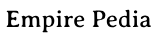The Sims 4 Updater is an indispensable graphical user interface (GUI) tool designed for avid The Sims 4 players.
This is intended to simplify the process of updating and repairing their game to the latest available version.
With an intuitive and user-friendly interface, users can easily select their game folder, and with a simple click on the “Update” button, The Sims 4 Updater streamlines the update process.
What sets it apart is its clever use of a combination of xdelta patches and full files, optimizing download sizes and minimizing the impact on your internet bandwidth.
This ensures that the game stays up-to-date with minimal data usage, an important feature for those with limited internet resources or slow connections.
Whether you’re looking to fix bugs, add new features, or just keep your Sims world fresh.
The Sims 4 Updater is an essential tool for any Sims 4 enthusiast, making the update process efficient and quick. Makes both accessible.
How does Sims 4 Updater work?
The Sims 4 Updater works through a series of well-coordinated steps, simplifying the process of updating or repairing the Sims 4 game to the latest available version:
User Selection:
The first step is based on the user. Select the game folder where your Sims 4 installation is located. This folder is the target for the updater to work.
Analysis:
The Sims 4 Updater scans your selected game folder to determine the current state of your game files. It checks for missing, outdated, or damaged files.
Version Comparison:
The tool then compares the files in your game folder with the latest available version. It identifies what needs to be updated or repaired.
Patch Application:
The Sims 4 Updater uses a clever mix of xdelta patches and full files. Xdelta patches are small, containing only the differences between your current files and the updated files. This reduces the download size and reduces the time and data required for updates.
Download and Integration:
The updater downloads patches and new files from official Sims 4 sources or repositories. It then merges these changes into your game folder, bringing it up to date.
Verification:
After applying patches and updating files, The Sims 4 Updater performs a verification process to ensure that all changes have been successfully integrated and that your game is now running as intended. is in condition.
Completion:
After verification is successful, The Sims 4 Updater notifies you that your game has been updated or repaired. Now you can launch the game with confidence, knowing it’s in perfect condition.
Using this combination of patching and complete file updates, The Sims 4 Updater ensures a smooth and efficient updating process, saving time and data while keeping your game in sync with the latest version. is minimized, all in a user-friendly, one-click manner.